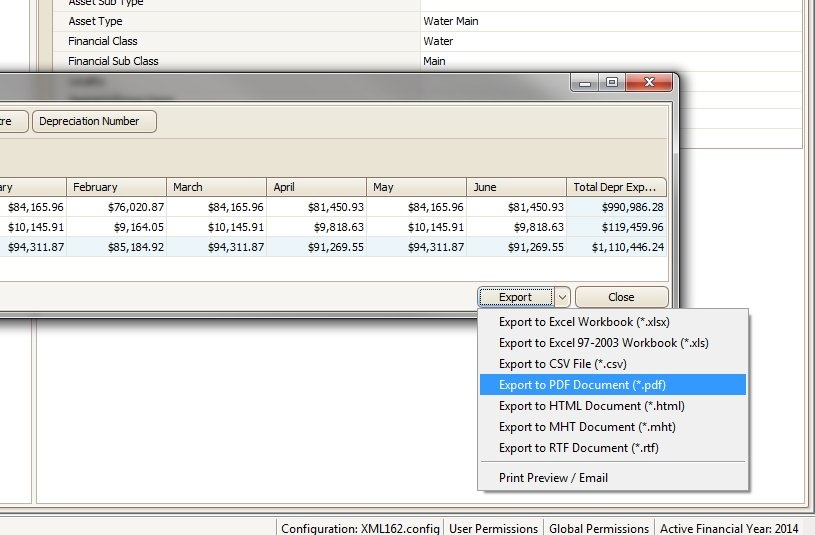In-Year Depreciation Report
Report sometimes requires up to the minute depreciation expenses to be shown.
This article describes how to extract this information from myData.
Step-by-step guide
- Select Reports > In-Year Depreciation from the Menu Bar.
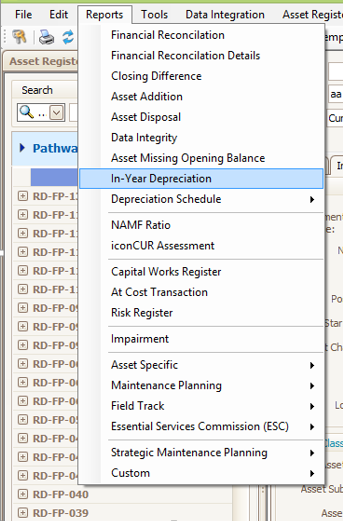
- Select the asset category/ies that you would like included in the report and click Generate.
You can also select a date during the current financial year to run the report from by checking the Use Date functionality.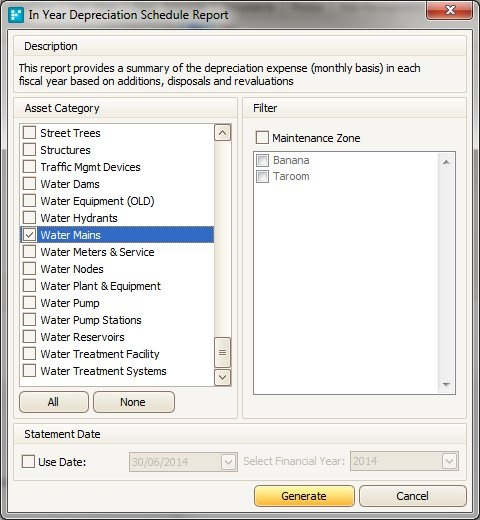
- Your report will be generated
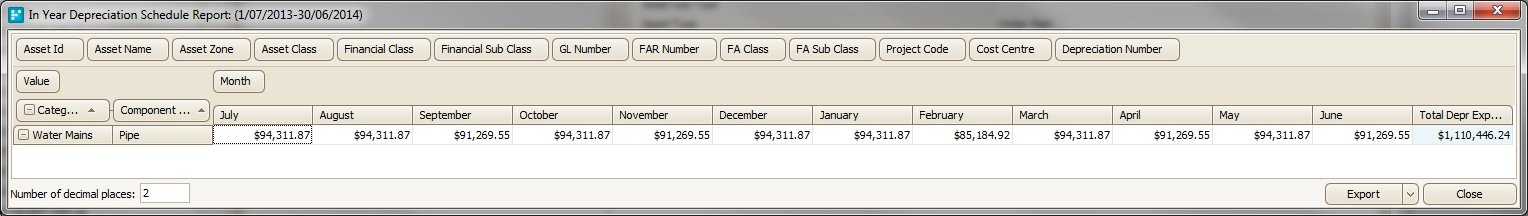
- You can then customise your report by dragging and dropping available field from the available fields at the top of the report.
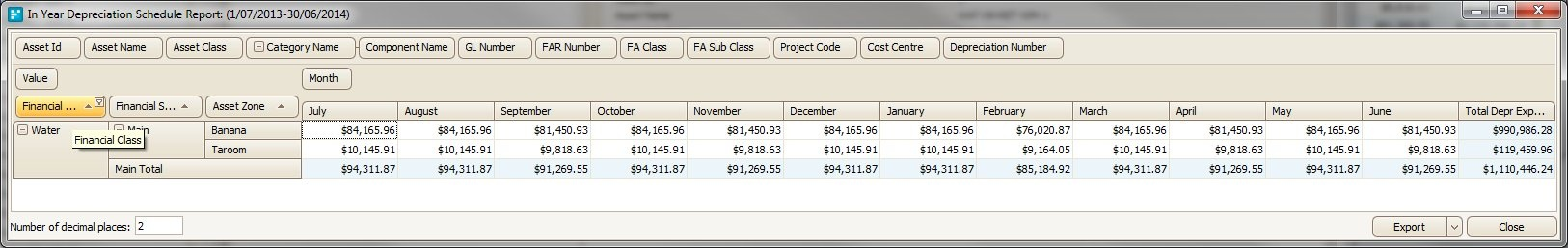
- Finally, export your report to the desired format.